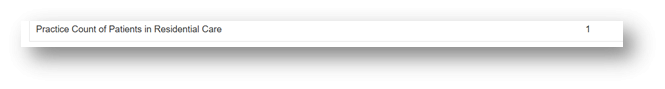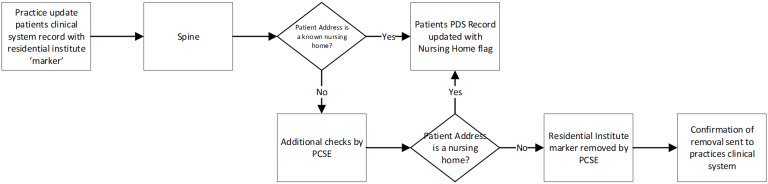Nursing Home Flags and RI Codes
How do Practices set up residential institutes on a clinical system?
Practices should ensure that residential institutes are setup correctly in reference data on their clinical system, with any entries for care/residential homes allocated the code V0. If you are unsure how to do this, you should consult any help guides available for your clinical system or contact your clinical system provider support desk.
Setting your clinical system up correctly will ensure that the correct information is transmitted through to Spine for processing when patient records are updated.
How do we flag a patient as a Student and do they get an increase in global sum payment?
Practices should ensure that you have Student markers setup correctly in reference data on the clinical system with the code Y0. If you are unsure how to do this you should consult any help guides available for your system or contact your clinical system providers support desk.
When registering a Student you should then select the relevant ‘marker’ and this will result in the flag being sent through to Spine for processing and updating the patients PDS record.
The Student flag does not attract an uplift in payment but it used for the purposing of identifying the cohort for list maintenance activities.
A new nursing or care home has opened and we will be registering residents moving into the facility. Do I need to notify you of the new home?
There is no need to report the opening of a new care home to PCSE. Validation of whether a patients address is a care home is initially done against a database held in Spine. Where an address does not find a match against this database a work item is created for PCSE who undertake additional checks including against the CQC website.
I believe I have been underpaid Global Sum payments because patients were not flagged with a nursing home/residential code correctly.
It is the responsibility of the GP practice to add a Residential Institute (RI) ‘marker’ otherwise referred to as a nursing home flag to the patients record on the clinical system.
If the number of patients on your Contractual Payment Statements is not correct in comparison to the number of patients flagged on the clinical system you should contact PCSE in the first instance so we can investigate.
You can contact the team by completing the Patient Registration online form available on the Contact Us page of the PCSE website or by emailing pcse.registrations-preston@nhs.net. To enable us to progress your query as efficiently as possible please provide your practice code and any relevant patient examples.
PCSE are unable to authorise adjustments to payments. Any requests for back pay or adjustments should be made to your ICB.
Only if an ICB instructs PCSE to make a payment will we do so.
PCSE is removing nursing home flags but I do not believe this is correct. How do I raise this?
You can contact the team by completing the Patient Registration online form available on the Contact Us page of the PCSE website or by emailing pcse.registrations-preston@nhs.net. To enable us to progress your query as efficiently as possible please provide your practice code and any relevant patient examples.
I have a discrepancy in the number of nursing home flagged patients displayed on my contractual statement versus the number I believe we have registered. What do I do?
Firstly, on the clinical system you should run some checks on the patients records you believe are resident in nursing/care homes and therefore should be counted in the Practice Count of Patients in Residential Care as detailed on the statements. Where the patient does not have a nursing/care home status you should add the marker/flag which will generate an amendment through to Spine for processing.
Please note that this will not result in an update to the figure on your Contractual Payment Statements until the end of the current quarter, provided there are no further changes to the patients record e.g. they move back to a residential address and the marker is removed.
After completing your checks, if you believe that patients are correctly flagged and the number of patients on the statement is incorrect you should contact the Registrations team at PCSE for further investigation. You can contact the team by completing the Patient Registration online form available on the Contact Us page of the PCSE website or by emailing pcse.registrations-preston@nhs.net. To enable us to progress your query as efficiently as possible please provide your practice code and any relevant patient examples.
PCSE will then investigate your query and provide relevant advice on the next steps.
How do I access my Contractual Payment Statements?
There is a short video available on the PCSE YouTube Channel which describes where the statements are available in PCSE Online and what the different data means to you as a practice.
You will find the count of patients in a residential institute by
- Logging into PCSE Online with your username and password.
- Depending on the roles that have been assigned to you, by clicking on the Payments and Pensions tile.
- Selecting Payments.
- Selecting Statements.
- Searching for the required statement(s).
- Clicking on View for the required statement.
- Clicking on Expand All to view a full breakdown of the payments within the statement.
The residential institute information is displayed in the GMS/PMS/APMS Contact Value section under Capitation data (GP Practice). Below is an example of how this information will be displayed.
If you have the correct roles assigned to you in PCSE Online you will receive a message within PCSE Online as well as an email informing you there is a new statement to view.
Please note that this figure will only be updated at the end of each registration quarter and not on each monthly statement.
How do I know how many of my patients are flagged on PDS as being resident in a nursing home?
Practices cannot view a real time count of the number of patients registered on PDS with a nursing home flag. However, for the purposes of global sum payments the number of patients with a nursing home flag on PDS at the end of each quarter is calculated. This data is used as one of a number of indices to calculate weighted list sizes and quarterly capitation payments for practices.
The count of patients used for these purposes can be viewed on your monthly Contractual Payment Statements available on PCSE Online. Practices should check the count and reconcile it against the number of patients you believe you have registered in residential institutes on your clinical system.
How are patients flagged as being resident in a nursing/residential institute on PDS?
Provided the Practice adds the correct Residential Institute (RI) ‘marker’ to the Patient’s record on the clinical system, a code of V0 will be sent in a transaction through GP Links to NHS national systems (Spine). Spine validates whether the patients address is a registered nursing or care home, and if it is and there are no other potential data quality issues with the registration or amendment, the nursing home flag will be set on the patients PDS record.
Where the patients address is not recognised by Spine as a registered nursing or care home, or there is another data quality issue that requires checking a ‘work item’ is created for PCSE for validating the information. PCSE will undertake checks including against data held on the CQC website to determine whether the address of the patient is a registered nursing or care home. If PCSE are able confirm the address of the patient is a nursing or care home, once the registration or amendment is processed the nursing home flag will be set on the patients PDS record.
Should PCSE be unable to confirm the address of the patient is a nursing or care home the flag will not be set on the patients PDS record. Practices will receive an amendment back into the clinical system informing them that PCSE have removed the flag during the processing of the transaction.