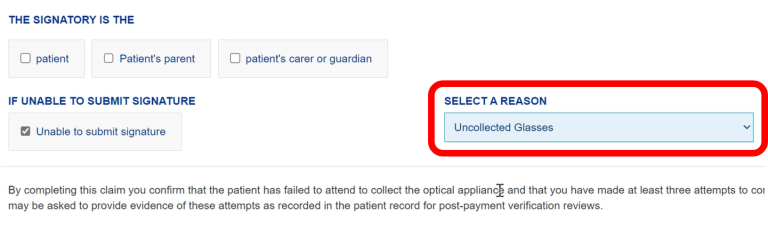General Ophthalmic Payments
How do I change bank account details for an Ophthalmic practice?
Please note, PCSE is not involved in the process of updating bank account details for an Ophthalmic practice.
Practices should contact their ICB or NHSBSA for information on this process. GOS Contract Management | NHSBSA
What are the different types of ophthalmic GOS claims?
In England, NHS sight testing is provided under General Ophthalmic Services (GOS). There are five types of GOS claims that can be submitted electronically via PCSE Online, these are:
- GOS1 (NHS sight test) This is an application for an NHS funded sight test that is to be used where a patient is entitled to a free NHS sight test
- GOS3 (NHS Optical voucher) Complete this claim if, following a GOS sight test, the patient is eligible for a voucher and either requires spectacles for the first time, or the prescription has changed significantly. This voucher can then be used to pay for or towards the spectacles or contact lenses*
- GOS4 (repair and replacement voucher) To be completed where patients who qualify require a repair or replacement voucher, for example if they lose or damage their glasses*
- GOS5 (help with the cost of a private sight test) This is only for use by patients who hold a valid HC3 certificate at the time of the sight test. This patient contribution should then be deducted from your private sight test fee
- GOS6 (domiciliary/mobile sight test) To be used when claiming a domiciliary fee in respect of a patient who is eligible for a GOS sight test and who is unable to attend a practice unaccompanied (for reasons of physical or mental ill health or disability) and the sight test is carried out at the patient’s domicile
*PCSE Online allows for uncollected glasses/contact lenses to be processed. You need to keep a record of the steps taken to notify the patient and then submit the GOS3 or GOS4 claim in the normal way. It is reasonable for you to submit your claim in respect of uncollected appliances within the standard three-month timescale, except in unusual circumstances. In place of the patient signature you will need to select ‘Unable to submit signature’ along with the appropriate reason, for example ‘Uncollected glasses’ as shown in the preview below.
For guidance on how to make a GOS claim please visit the resources available on the PCSE website here.
How long are the GOS3 vouchers valid for?
A GOS3 voucher form is valid for two years, but you can only use it if you are still entitled to a voucher for glasses or contact lenses when you order them.
We cover multiple areas. Would we have to contact the ICB of the visit address or the ICB where we are based / registered?
You should contact your ICB. Search the ODS Portal https://www.odsdatasearchandexport.nhs.uk/ for your organisation, and the relevant ICB will be displayed in the search results. You should then visit Find your local integrated care board (ICB) - NHS (www.nhs.uk) for more information on your ICB.
How do we find out the contact details for the ICB?
Search the ODS Portal https://www.odsdatasearchandexport.nhs.uk/ for your organisation, and the relevant ICB will be displayed in the search results. You should then visit Find your local integrated care board (ICB) - NHS (www.nhs.uk) for more information on your ICB.
What is an ICB?
Integrated Care Boards (ICBs) are a statutory NHS organisation which replaced clinical commissioning groups (CCGs) in the NHS in England from 1 July 2022. Further information can be found here.
What are the claim periods for submitting a GOS claim?
From 1 January 2024, the claim period for GOS1, GOS5 and GOS6 sight test claims is 3 months. The claim period for GOS3 and GOS4 are already 3 months.
How can you cancel a GOS3 that has been created in error?
If the claim has been submitted and accepted the only wany to cancel these is by following the cancelled claims process:
- complete the contact us form and select cancelled claim
- provide claim number you are looking to cancel
We will process a negative adjustment which will show as a deduction in your next statement.
If the claim has not been accepted, you will see an option to cancel your claim in PCSE Online.
What happens with a GOS3 form if the patient has passed away before fitting?
Please follow the process for uncollected glasses.
How do the electronic signatures work and what technology do I need?
Patients, performers and contractors can sign GOS claims electronically. This can be done:
- by using a touch screen device, such as a PC, tablet or phone
- by using a touchpad, mouse or other pen input device connected to a PC
- by scanning a QR code with a touchscreen device and signing on the device
Why does the Performers List number field only contain space for 8 characters?
The Performers List number is now the GOC number only and should be entered in the format 01-nnnn or 01-nnnnn.
Paper forms: Where can I get help to reduce rejected claims?
You can find a series video guides to completing paper forms on our dedicated Ophthalmic Payments resources page.
If I’m submitting a paper forms, do I need to still register for PCSE Online?
Yes, you still need to register to view your statements electronically (and submit CPD claims).
Paper forms: What am I supposed to enter in the Organisation number field?
The Organisation number is the 5 character ODS code of the practice. This must be entered accurately on the form as it is the unique identifier that ensures the correct practice is paid. You can find your ODS code at https://www.odsdatasearchandexport.nhs.uk/
Where can I find information on how to submit claims on PCSE Online?
Additional information on submitting claims, including user guides and video guides, can be found on our Ophthalmic Payments Resources page.
Can I bulk sign?
Contractor signatories will be able to bulk sign, this functionality has been built-in to PCSE Online.
A Performer cannot bulk sign. A Performer must sign the GOS form declaration when the patient is present.
What is a QR code?
QR codes (Quick Response) are barcodes that can be read using smartphones or tablets.
The QR code is scanned using either the practice/store’s touchscreen device or a patient’s smartphone or tablet if they prefer.
When the QR code is scanned, it will provide a link to a signature screen.
When the patient signs, an electronic copy of the signature will appear on the online form. (The signature will need to be provided within a limited timeframe (see below).
The signature capture is available for 5 minutes when a QR code has been scanned
Can we modify the form without losing the signature?
No, please see our guide for further information.
What should be entered in the Performers number field on a GOS claim?
Ophthalmic Performers who are optometrists should enter their GOC number (starting with ’01-‘) in the ‘Performers number’ box in the Performer Declaration section of GOS claims.
Ophthalmic Medical Performers should enter their GMC number.
Why doesn't the system allow the patient to sign a GOS3 before the Performer has signed it?
Regulations stipulate that patient must sign to confirm eligibility for a voucher at the time of ordering the glasses/contact lenses, rather than when the voucher is created and issued.
Is it possible to prepare forms in advance before patients arrive?
Yes. There is a ‘save for later’ function so multiple forms for different patients can be completed in advance in preparation for the appointments.
Can opticians check on PCSE Online when a patient had their last NHS sight test?
No, this functionality is not available
What do I do if I cannot access PCSE Online due to a system outage or connectivity issue?
You should record the following in a patient’s clinical record:
- the time of the PCSE Online outage or loss of connectivity
- the patient’s eligibility category
- whether it was the patient, parent/guardian or carer who would be signing the form
If a parent/guardian or carer would be signing the form, their name and address should be recorded.
What should I do if I have a clinical query?
Please contact your local ICB for advice on how to deal with these.
How do I change my LOC levy?
If you need to make an alteration to a LOC levy, you need to submit a levy alteration form to your ICB, who authorise the change and pass it onto PCSE to action.
You can find the LOC Levy Alteration Request form and full guidance on the LOCSU website.
How do I apply for a a non-tolerance voucher?
Please contact your local ICB for guidance on the current process.
How do I apply for a second pair?
Please contact your local ICB for guidance on the current process.
How do I find out the contact details for my NHS England regional team?
A list of NHS England regional teams can be found here.
What is the GOS4 approval process?
For GOS4 approvals, please contact NHSBSA by emailing pao@nhsbsa.nhs.uk.
What should I do with domiciliary notifications?
The preferred option for submitting domiciliary notifications, also referred to as Pre-Visit Notifications (PVNs), is through PCSE Online or via your PMS provider (if applicable)
More details and FAQs about submitting PVNs can be found on our dedicated 'GOS6 Domiciliary Visit Claim' page.
When are the claim form submission dates for each area?
Please see our list of claim form submission dates, which also includes details of when payments will be paid into bank accounts.
Why have my GOS claims been rejected?
If you submit your claims online, an error message stating the reason should display prior to submission of any forms. The system has been developed with business rules built in so rejections will not occur.
Paper GOS Claims are rejected if there is missing information or the mandatory fields are not correctly completed. See our ‘Avoiding unnecessary rejections’ guide and best practice examples of how to complete different GOS types.
If your forms are rejected, they will be returned to you with a cover sheet explaining which section(s) are incomplete. Please amend and resubmit them to PCSE for processing and payment.
New contractor set up: How do I apply for a GOS contract?
Applications for new GOS contracts are now made through NHSBSA, please refer to their website for dedicated guidance and support.
What should I do if the payment amount received differs from the payment amount expected to be paid?
If the amount you have been paid differs to the amount you expected from paper claim submissions, please check for any returned GOS claims.
Ensure the claims submitted met the contractual cut off date for submissions for your practice.
If you are still unable to identify the discrepancy, please submit an enquiry using the "GOS Payment Query" option from the drop down menu.
What should I do if there is a query/discrepancy with the amount I have been paid showing on my statement?
If you have a query about a payment discrepancy on a statement you have received or are missing a payment, please select the "GOS Payment Query" on the online enquiry form.
My LOC Levy remittance is not showing the payment amount I expected. Who should I contact?
If you wish to raise a query about the LOC levy amount, please send it to PCSE by visiting our Contact Us page, selecting Ophthalmic Payments and completing a new enquiry.
Why haven’t I received my LOC Levy remittance advice?
LOC Levy remittance advice is issued by NHS Shared Business Services (SBS). Please contact them on 0303 123 1177 or visit https://www.sbs.nhs.uk/
What should I do if I have not received my payment?
Please check the cut-off date for your area to make sure the claims were submitted in time.
If you have submitted your claims in the correct time frame, please use the ‘GOS Payment Query’ option on the online form to provide further details for us to investigate.
What should I do if a patient realises that they arent eligible for GOS claims that have already been submitted?
You can use the online form to cancel the GOS claim. Select "Cancel GOS Claim" from the drop down menu.