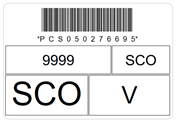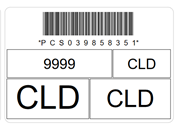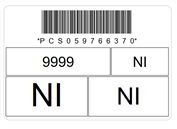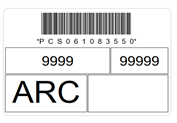Bagging and labelling records
What causes duplicate labels to be sent and what do I need to do with them?
Duplicate labels can be produced because the practice have requested them multiple times, sometimes the auto print system will duplicate them, any duplicates can be securely destroyed by the practice.
We have tracking labels for a deducted patient, but we never received their records. What should we do?
A patient's records will sometimes bypass your practice, depending on the practice before you. You may also have notes for the patient which you also need to forward on to the patient's new practice. Here are the most common scenarios with guidance on what to do:
- If the previous practice requested a new label after the patient has already registered elsewhere, after leaving your practice, this will pull the more recent registration data and the record will be sent to the new GP.
- If you have a tracking label, but never received the patient's records, send a compliment slip alongside all the notes your practice have created advising you never received the original records.
- If the previous practice use an old label printed prior to the patient being deducted from your practice, the records will be delivered to your practice. You will need to then forward them on, with any paper notes you have created, using your tracking label.
- If your records for the patient are digitised, send the new GP a digitisation letter.
- If your records for the patient are digitised but GP2GP fails - print all electronic records and use label to send hard copy of the notes. The new GP can then raise an Incomplete records case, if required.
What does ARC on a tracking label mean?
ARC labels indicate the records will be sent to the PCSE storage facility.
- living patients - you will need to print all the electronic records and place alongside the Lloyd George
- deceased patients - It is no longer a requirement for GP practices to print off the electronic/digital patient record for a deceased patient. GP Practices can still return the legacy paper Lloyd George medical record (if one exists) to PCSE and PCSE will store it on behalf of the Practice.
Can I send medical records using a CD, USB or other electronic storage device?
PCSE advise against practices using CD's or other electronic storage devices to transfer records. They can be damaged in transit or easily corrupted leading to a loss in data and not all organisations can gain access.
If the GP2GP electronic transfer fails, all electronic records must be printed and a hard copy sent using a PCS tracking label.
Can I print my own tracking label?
No, you are not able to print your own tracking labels for medical record movement.
Please read the information on the Medical Record Movement page Moving Medical Records | PCSE (england.nhs.uk).
You should also view other frequently asked questions about tracking labels here Bagging and labelling records | PCSE (england.nhs.uk)
What is the process for registering and obtaining medical records for patients moving from, or to, a Scottish, Northern Irish or Welsh GP practice?
If a patient is new to England or Wales from Scotland or NI, they are previously registered with the NHS, but they will be allocated a new number.
If NBO trace their Scottish NHS number, you will receive a number amendment down the link.
For patients registering in England for the first time having previously been registered in Scotland, Northern Ireland or Wales, please select the registration type on your clinical system that you would if the patient was registering from another area of England and include their previous address. This will ensure that PCSE have the necessary information to request the medical record from the patient’s previous practice.
- PCSE will then process the registration and send confirmation to the practice via the clinical system
- The National Back Office will initiate the deduction of the patient at the previous practice which triggers the request for them to release the medical record for transfer on to the new practice
- The previous GP practice releases the record to the relevant Health Board who send the patient record to PCSE via courier
- PCSE locates the new practice details, and sends the patient record to the new practice via CitySprint, with their usual records delivery
Please note:
- GP2GP will not work for patients transferring from GP practices in NI and Scotland
- PCSE is reliant on the timely release of the patient record from the old practice in order to send it on to the new practice
- When a patient moves to Scotland/Wales/Northern Ireland/Isle of Man tracking labels are automatically issued. If they do not arrive within 3-4 weeks from the patients deduction, new labels can be requested.
- If the records are required urgently, please raise a query via the Contact Us page on the PCSE website, selecting Medical Record Movement enquiries & then "Urgent Medical Records enquiry" providing known details for the patient.
All patients that are moving to another home nation such as Scotland, Wales and Northern Ireland require the electronic health record printing to send with the Lloyd George envelope. This can be identified by the following labels.
Our tracking labels have been printed on the wrong side of the sheet - can they be reprinted?
You can email the PCSE Supplies team and request the labels to be reprinted. You will need to provide the PCS number that is located under the barcode from the header sheet of the pack.
Send requests to pcse.supplies-leeds@nhs.net
I have received a label that is not needed by the Practice?
You can securely destroy this label if it not needed by your Practice.
What should I do if a GP2GP transfer fails?
Practices using Version 2.2a should integrate the received electronic health record promptly within 8 days. If not, the previous practice will automatically be notified at the end of day 8 that a) the record has not been integrated, and b) that the paper copy of the electronic record should be printed, to send with a Lloyd George envelope to the new practice.
Detailed information can be found using the following link.
GP2GP version 2.2 - NHS Digital
If the paper record is still required, please raise a query via the Contact Us page on the PCSE website, selecting Medical Record Movement enquiries providing known details for the patient. This will notify PCSE the GP2GP transfer has failed and an Incomplete records case can be opened. PCSE will contact the last practice and request them to resend.
Please note - all the electronic records need to be printed, this means the summary and any attachments.
(We have received reports that the "Docman" files referenced in summaries sometimes fail to send GP2GP. So please be aware some of the record might transfer electronically and some of the notes may not)
What to do when live patients records are being sent to PCSE for storage?
All live patients that are being place in storage require the electronic health record printing to send with the Lloyd George envelope. This can be identified by an ARC label.
I have only received half a patient record or I haven’t received the patient record
Please visit the Contact Us page and complete a new Medical Records enquiry.
I’ve received a record that I did not request
If you receive a record for a patient who is not registered at your practice, you can request a movement for these via PCSE Online. Please go to the ‘Request movement’ section of PCSE Online and complete the information required. A label for the record movement will be delivered on your usual courier visit.
I’ve found some notes of a patient who is no longer registered with us. Where should I send them?
If you have a record or additional notes for a patient who is no longer registered at your practice, you can request a movement for these via PCSE Online. Please go to the ‘Request movement’ section of PCSE Online and complete the information required. A label for the record/additional notes movement will be delivered on your usual courier visit.
I’ve damaged my label – can I still use it?
If the label is damaged but can still attached to the bag, please try to use it. CitySprint will try to collect and scan the record. If they cannot scan it, they will manually enter the long number on the label.
If it cannot be used and you need to order a new label, visit the Request Movement page in PCSE Online and request a new label.
How do we order more bags when we run out or are low on stock?
You can order more shipping bags via the Supplies section of PCSE Online by following these steps:
- Log in to the PCSE Online and go to to the supplies section
- Browse the catalogue or search for records bags
- Select the size and quantity you require and add to your basket. The product codes are:
- CSA2 – Extra Large Bags
- CSA3 – Large Bags
- CSA4 – Regular Bags
- Submit your order
- Your bags will be delivered with your next courier delivery
I’m requesting a label and getting a message that the patient is still registered to the practice, what do I do?
Please contact the Medical Records team by visiting the Contact Us page, and completing a new Medical Record enquiry.
How do I re-order or request additional tracking labels?
If a tracking label is lost or damaged, or if you require additional labels to spread a patient’s records across multiple shipping bags, you can request them on PCSE Online. In the ‘records out’ section, click on the ‘ID’ number for the movement. A pop-up box will appear and you can then request the additional labels.
What is the expected time frame for the delivery of a label?
You should receive your label within 3 weeks. If you have not received it in this time you will need to request a new label. Simply log in to your PCSE Online account and go to the records section, go to Manage Movements, Request Movement and enter the patient NHS number. The fields will auto populate with the patient details, choose the patient no longer registered from the reason for movement drop-down list and click submit. If the sections do not auto populate, you will need to manually add the details in to this section.
If after 4 weeks you have not received the labels in your weekly collection / delivery visit by the courier, please inform the Medical Records team with specific patient details to enable further investigations to be completed.
In addition it is advised that the registration details are checked to confirm the registration completed correctly. Further information on registration processes can be found at the following link - https://pcse.england.nhs.uk/services/registrations/
When would I expect to receive a label?
You will receive a label when a patient's health record has been requested from another practice because they have moved to that practice. You will receive the label via your normal scheduled CitySprint delivery.